Credit Card
Pay conveniently with us by credit card. We accept VISA, Mastercard / Eurocard, American Express, Maestro, Diners. You enter your card details when ordering, we deliver and charge your card after delivery.
To pay by credit card, simply select “credit card” as the payment method during the ordering process. You will then be asked to provide the following credit card details:
– Card type (Mastercard, Amex or VISA)
– Name of Cardholder
– Card number
– Security number
– Validity period
Apple Pay
Yay for Apple Pay! You can now pay for your orders with Apple Pay using a Visa, Mastercard or American Express Card on all devices which support Apple Pay*.
How to Pay:
It’s simple! Make sure you have Apple Pay set up on your device. Then, all you need to do is add the items to your basket, choose your preferred delivery option and then when you reach checkout, select the Apple Pay option as your payment method.
Once you’re happy with your order tap the Touch ID** or glance at your iPhone for Face ID and pay!
Once the order has successfully gone through you will then be sent an order confirmation email.
Please note, you won’t be able to select Apple Pay if you’ve applied a gift voucher.
*If you are using Apple Pay on a Mac device, this payment option will only be available on Safari whilst using the Mac OS Sierra operating system.
**If you have a Mac with Touch Bar, you will be able to verify your payment using the Touch ID sensor on your MacBook Pro keyboard. If not, you will need to make sure your phone or Apple watch is nearby in order to verify them remotely.
Google Pay
Yay for Google Pay! You can now pay for your orders with Google Pay using a Visa, Mastercard or American Express Card on all devices which support Google Pay*.
How to Pay:
It’s simple! Make sure you have Google Pay set up on your device. Then, all you need to do is add the items to your basket, choose your preferred delivery option and then when you reach checkout, select the Google Pay option as your payment method.
Once you’re happy with your order tap the Touch ID** or glance at your Phone for Face ID and pay!
Once the order has successfully gone through you will then be sent an order confirmation email.
Please note, you won’t be able to select Google Pay if you’ve applied a gift voucher.
Bank Transfer
All you need to do is add the items to your basket, choose your preferred delivery option and then when you reach checkout, select the bank transfer option as your payment method.
After placing the order, you will receive an account number and the necessary data to make the transfer. We will only start processing your order after receiving your payment, which may take 1 to 3 business days. We cannot process your order before security reasons.
Don’t forget to include the order number in your transfer. You can make the transfer online, at a post office or at a physical bank.